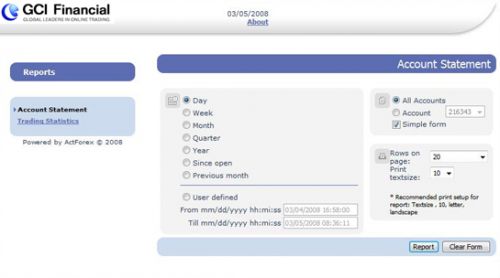The trading software has built in real-time account statements. This means that the statements are updated online the second a trade is executed or a deposit or withdrawal is made.
To access these reports, login to the trading software using the Username and Password that you have been supplied with. Click on the "Reports" selection from the "Window" menu on the windows-based software ICTS-Wintrader or "View"; "Reports" on the Java-based software.
| Windows-based software: | Java-based software: |
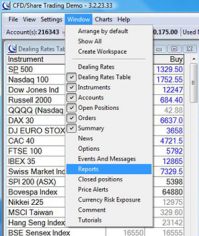 |
 |
A new window will be generated from which you can select the time frame of the trading history you wish to view (closed transactions and open positions):